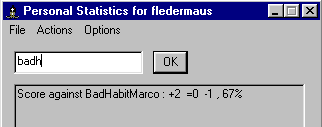How to use
Plstat1.2
After installing
After you successfully installed the plugin you don't have care about anything. It will be started everytime blitzin does and will close itself with it. At the first start the plugin will find your PGN file, whereever it is, if you have checked 'log my game' in blitzin, and convert your data if you upgraded from 1.1 or 1.0. In that case you should see the message "Updating the gamelog...", a few seconds later followed by"...done".
Options
The output of the two types of events that cause make the plugin display stats
(finger/asses on the one side and match, game start and game result on the other) can be configured seperately.
Checking "all games" will simply show a summary of all the games you played with this players, "Rating types seperate"
will display the result for every rating type in a new line. By checking the "color" boxes you can add
results for black and white to that.
You can also make the plugin display your result expectancy ("show expected score"), turn the 'no game results found'
message on or off and chose where plstat should display its stats.

The second options window should be self-explaining. "Close with connection" is most likely what you want, unless you often disconnect from the server without closing blitzin. Check "Minimize to systray" if you don't want to see the plugin window. If you use plastat to stay connected to the server with "avoit idle disconnection" you can now make it issue an away message or, you can use any command you want if you type it in the textbox at the bottom.
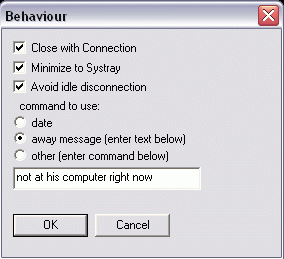
Plstat1.1
First start
If you have saved your games the statistic doesn't have to start from scratch, so if the program finds a pgn-file with your games it will ask if you want to import the results from that file. Say yes (that is, if your games were automatically saved to your harddisk via BlitzIn's "log my games"-option. If you maybe only saved your best games you that might not result in a very objective statistic). If you have such a file, but the filename is different from [yourhandle].pgn, or you saved it in another directory than the Blitzin-folder, you have to import it manually: Go to "import pgn" in the file-menu.
Options
Your results against someone can be displayed when you finger or assess him (her, it), when there's a match request, when a game (you play) starts and when it ends. There's a dialog-box to configure when it will be shown:
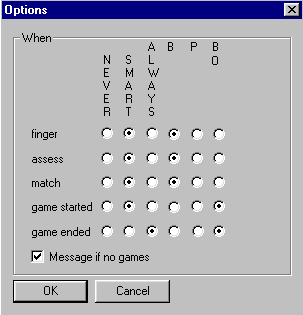
Smart means you only see the score if it hasn't been displayed before. For example if you first
match someone, then the game starts, you won't get the same information twice if "game started"
is set to "smart".
If "Message if no games" is checked you will be informed in case you never played an opponent before,
if not the plugin will just be quiet.
Actions
Some statistics.
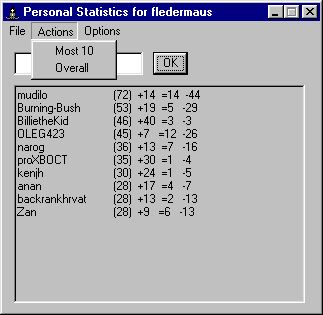
The textfield
You can type a handle in the textfield. If it doesn't find an exact match for what you wrote it will show the next item in alphabetical order, so you can try to abbreviate: