FAQ
Installation Problems
(1.2 beta only) Plugin doesn't find my pgn-File
If you have your games saved to pgn the plugin should find them automatically and say
"Succesfully imported the game results from your pgn" the first time it runs.
Unfortunatly this doesn't seem to work always. I'm still trying to find out why.
Possible workarounds:
In Blitzin, go to game, set log file and select your PGN. Close Blitzin and the plugin,
delete the plstat-folder that is inside your Blitzin-Folder, and try again.
If it still doesn't work delete the folder again, install the 1.1 version of the plugin,
import your PGN and then update.
In any case pleas give me a notice, I'd like to know when I fixed the Problem.
If nothing else helps I might be forced to re-introduce the manual import option again,
although I removed that for a good reason.
What is the "Blitzin Folder"?
That is where Blitzin was installed to. Most likely it is
C:\Program Files\Internet Chess Club\BlitzIn2 or
C:\Program Files\Internet Chess Club\BlitzIn2.5 for Blitzin2.5
or you may have to substitute "Program Files" by what that is called in your language version of Windows.
If in doubt try the second step of the installation first, in the target line you can see where Blitzin resides.
Hint: use the right mouse button to copy the file.
Or just download it right into the Blitzin Folder, that way you don't have to copy it at all.
Windows won't let me change the target line. I get a message like:
the name ... specified in the target box is not valid
The target line should be something like
"C:\Program Files\Internet Chess Club\BlitzIn2\BlitzIn2.exe" /plugin=plstat.exe
most likely you added the /plugin=plstat.exe inside the quotation marks, which is tempting, but not right
I changed the target line, but when I look again it is as it was before
Maybe you closed the properties box with the small x button on the top right. Unfortunately this works as the cancel button. Use OK to close it.
I got an error message, and then BlitzIn doesn't connect
If it looks like this:
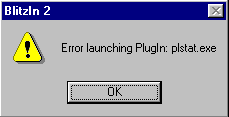
After you click "ok" BlitzIn says
BlitzIn 2.52.00.en Copyright (C) 1998-2005 Internet Chess Club === Launching plstat.exe
and nothing else happens,
Blitzin didn't find the Plugin. If you didn't misspell anything, you probably didn't copy it to the blitzind folder. One possibility is that you accidently created a link instead of copying. Use the right mouse button to make sure to avoid that.
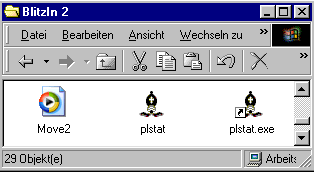
The icon on the right, which says "plstat exe", is not that but a link. You can see that by the little arrow on the bottom left.