Welcome to the home of the plstat-plugin
No longer beta...
After a long time I finally decided to call it a finished version.
I just added recognition for the new 15 minute pool and proper treatment for the anon players (are treated as guests before)
What's this?
Plstat is a plugin for chessclub.com's BlitzIn program.
Author: Bernd Goeke, or fledermaus on ICC.
The name was chosen in reference to pstat
Current Version: Plstat 1.2 (Juli 2007)
What does it do?
It keeps track of your results and tells you how you scored against a particular opponent.
Some more statistics also available, like whom you played the most games with or your overall score.
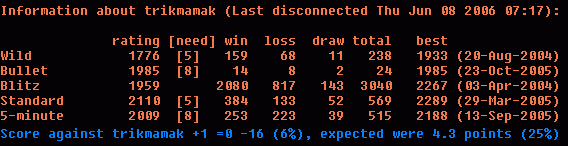
After you installed it you don't have to care about it, it will start automatically with blitzin and
close itself whith it.
At the first start it will try to read game results from the pgn-file with your games, if there is one.
If not your stats will just start from then. If you want you can configure the plugin to be silent
and (the 1.2 beta) invisible until you have sufficent data to give useful results.
Sounds interesting to you?
Then continue with download, how to install and usage
More features of the latest version
- Seperate stats for different rating types
- Seperate stats black / white
- Can show the the score you were expected to make against an opponent so you can compare it to how you did
- Can be reduced to a System Tray Icon and so be nearly invisible
- Configurable "idle diconnection" feature

Plstat in the Systray
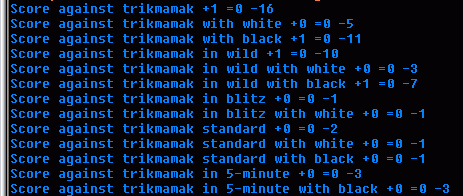
Do I really want to know all this ;-) ?
If not, you can configure it to only show you exactly what you want to know.
pstat was a bot on ICC.
It's finger notes are still there:
Information about pstat(C) (Last disconnected Mon Apr 29 2002 06:39): 1: I keep track of games played on ICC 2: Do "tell pstat summary PlayerA PlayerB" to see statistics for this pair of users. 3: Do "tell pstat list PlayerA PlayerB" for a list of recent games between those two. 4: "tell pstat notify" and get the appropriate summary every time you start a game. 5: "tell pstat unnotify" to undo that. 6: . 7: . 8: . 9: It is a good idea to type once: "+alias pstat xtell pstat! summary@". From then on, do just "pstat ". 10: Data Warehousing Software compiled - Feb 5 2002 19:49:04
As you see, one day it disconnected and never came back.
Many people, including me, were quite unhappy. Time went by and there was no substitute, so i decided
to write my own personal pstat. Here it is. Of course it can only keep track of your own games, but then
it will not go offline either.